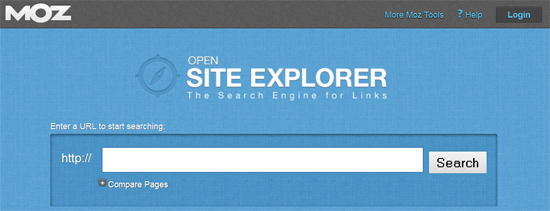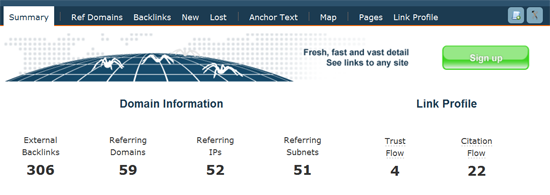With Google clamping down so vigilantly on unnatural links, it make sense to keep a wary eye on who’s linking to your clients sites. After all, just one link from a bad neighbourhood can undo months of painstaking white hat SEO work on your part.
The good news is that you can avail yourself of a group of highly effective tools that can monitor exactly who’s linking to a particular site. Here’s a look at some of the best of these tools and how to use them to ward off the threat of negative SEO.
Google Webmaster Tools
The granddaddy of them all, GWT offers you a wealth of information of the links coming into your site including a way to view new links.
Just choose the site your wish to examine, click on “Search Traffic”, then the sub-menu “Links to your Site”, and you’ll see the option on the horizontal menu to “Download Latest Links”.
Clicking on this brings up the option to either download a .csv or send to Google Docs. Opening the file will show you a list of all the sites linking to you and the date discovered.
If you’re looking for link detection solutions that are more versatile and perhaps able to pick up new links faster, you have the choice of several from reputable online SEO resources. The best are the big three of Open Site Explorer, Majestic SEO and Ahrefs.
Open Site Explorer
From the good folks at MOZ (formerly SEOMOZ) comes this powerhouse tool which styles itself as “The Search Engine for Links”.
Enter the URL of the site into the search box and click search and you’re soon rewarded with an abundance of information including Title and URL of Linking Page, Link Anchor Text, Page Authority, and Domain Authority.
It’s all useful stuff, but for our purposes today, the relevant feature is the “Just Discovered” menu item. Clicking this brings up a list of recently found links.
Majestic SEO/Ahrefs
With this service, you’re interested in the “New” links section. Clicking this brings up a graphic time-line showing the links added on certain dates. Likewise, Ahrefs offers a “new” link menu item. Clicking it brings up information in the form of a calendar, graph and detailed listing.
Each of the above three have free options as well as more extensive paid packages. Plus, of course, they offer far more than just showing you new links.
Keeping an eye on who’s linking to your clients’ sites is the kind of routine work that can pay off big in some circumstances. Being able to identify new unnatural links allows you to get to work disavowing them, hopefully before they’ve had time to do any damage. For this reason, your clients deserve a monthly link scan so make sure they get one.