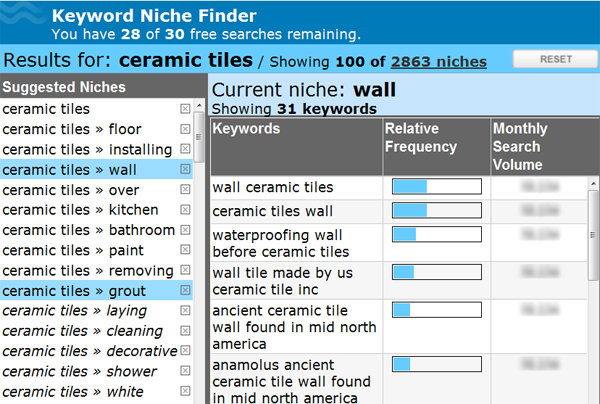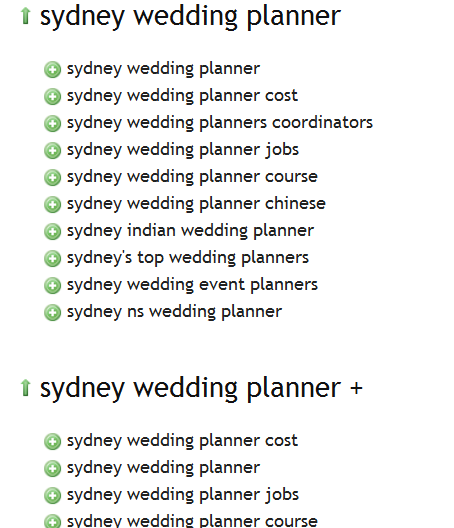Do you miss the old Google Keyword Tool? Do you find its replacement the Google Keyword Planner uninspiring? Don’t worry, here are some alternatives that can deal up the keywords you need for your next SEO campaign. And the good news is that they’re all free. (Though all come with paid packages offering more results and options).
Keyword Eye
The free version of Keyword Eye limits you to 10 keyword searches per day with up to 100 keyword suggestions per report and 10 Google country keyword databases. You have to register to gain access to this.
The nice thing about Keyword Eye is that is presents your results as a colour coded cloud which gives you a handy overview of the keyword landscape.
A modest fee of 9.99 pounds unlocks the full power of this tool. The pro features include some cool items such as anchor text and question finder tools making it well worth considering.
Wordstream
The keyword tools are right on the front page with no jumping through hoops to use them. You get a free keyword tool, free keyword niche finder and free negative keyword suggestion tool. The drawback of Wordstream is that the free version only allows 30 searches. What’s more, search volume and competition numbers are greyed out.
The Keyword Niche Finder tool is the more interesting as it identifies the most profitable groups of keywords for your topic.
Ubersuggest
This free tools hacks into Google Suggest and other suggest services to return a large volume of related keywords. No registration required but you do have to enter a captcha for each query. You can choose language and country (Australia is included). The tool cycles through the alphabet to pull related works beginning with all the letters. It’s an excellent tool to get more keywords for optimisation and content inspiration.
Wordtracker Free Tool
Once this was a convenient (though limited) and easily accessible option. Nowadays, you’re limited to 50 keywords, which you can double by registering. Registration also allow country specific searches but not for Australia. This limited set of free options means it’s probably the least valuable of the four.
The Verdict
The Google Keyword Planner is still your best bet. You have to open an adwords account to access it but that’s free. Meanwhile, if you’re just starting off your keyword research project and want a fast, clear overview, you can’t beat Keyword Eye with its cloud feature.
Ubersuggest is handy for digging up hundreds of related keywords. As for Wordstream, its standard search is so limited as to be almost useless. However, its Keyword Niche Finder is very useful for finding various niches related to a keyword. Check them all out and see which works best for you.